| Community To play games against other people, you can use one of the lobby clients to connect to the metal factions server and join the battle rooms. To figure out how to do it, check the installation instructions. Besides connecting to the MF server, players can also connect to the official SpringRTS server at lobby.springrts.com:8200 and other servers where they can find rooms for other games in various stages of development. The recommended Skylobby client lets players stay connected to multiple servers simultaneously. There's a small community that generally plays throughout the week from 19:00 to 04:00 GMT. To avoid waiting, you add MFAI bots and start or invite friends to play with you. People attract people. | ||
|
It's highly recommended for players to join the Metal Factions Discord server for broader access to live chat with the community. (if you use the "!promote" command from one of the "nebula" battle rooms, a message will appear on the MF Discord asking people to join!) It's also recommended that you join the SpringRTS/Recoil Engine Discord server which may provide help/troubleshooting and to get to know the wider community as there's content, UI widgets and various resources shared across games. Here's more links to Discord servers for games in various stages of development which use SpringRTS or Recoil engine (most populated ones in bold): |
||
| 1v1 Ladder / Statistics The Metal Factions player tracking system has been online since September 2017. You can view player profiles and ladder rankings HERE! For battles to count as valid on the 1v1 ladder, they must satisfy these conditions:
When a valid battle is processed, points are updated according to this table: 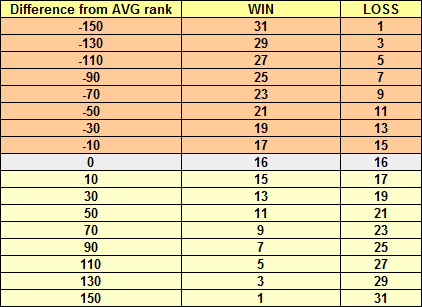 Currently players lose at least 1 point and gain at most 31, even if the difference in rank is greater than 300 points (or 150 points from the average rank). After each ranked game, players with less than 400 points gain 8 extra points and players with more than 800 points lose 1 extra point. This is to encourage players to climb if their ranks are relatively low, but also to minimize rank score inflation and prevent high ranked players from gaining any points from players scoring 300+ points below theirs. Only active players with recent ladder battles show up on the 1v1 ranking. The requirement is having at least one valid battle made during the last 30 days. At the end of every month, awards are given to the top 3 players! (currently they're listed on the ladder page and show up as badges on the player's profile, but other types of awards like cash prizes may be added in the future) There is also a casual rating for non-1v1-ranked rooms which matches the player's 1v1 ladder rating plus an offset that changes a flat +/- 5 per battle depending on outcome (excludes AI battles but includes battles with resource bonuses). Since the server change in June 2024 MF no longer uses the shared springrts.com TS system for skill assignment and balance in battle rooms. The list of battles is available here and they link to the matching replays. Replays from battles played on the springrts.com lobby server can also be directly downloaded here. Place them on the Spring replays directory (typically "C:\Users\<USER>\Documents\My Games\Spring\demos" on Windows or "/home/<USER>/.spring/demos" on Ubuntu Linux). Then they should show up on the replay list on your SpringRTS lobby client. |
||
|
Multiplayer Battle Rooms
The official MF game rooms on the main server are "SPADS" hosts and should be online 24/7. The default setup assumes two teams, and when a player joins they'll automatically add a normal MFAI opponent to fill in until more players appear. At that point the player can start the game using the start button on the lobby or typing the "!start" command on the room chat. Players can use the chat box to type commands using the "!" prefix and modify the game setup. Some take effect immediately while others start a vote if there are more players in the room, depending on the caller's permissions (other users can vote by typing "!y" or "!n"). The room reverts back to defaults after everyone leaves. Note that on Springlobby client the player/controller number is labeled "team" and the team is labeled "Ally". If two players share the same number they'll share control over the same units. The full list of commands can be found HERE. Here are some examples:
|
||
| Maps Maps are made by various members of the community and generally shared across games. You can find a list of recommended maps here. |
||